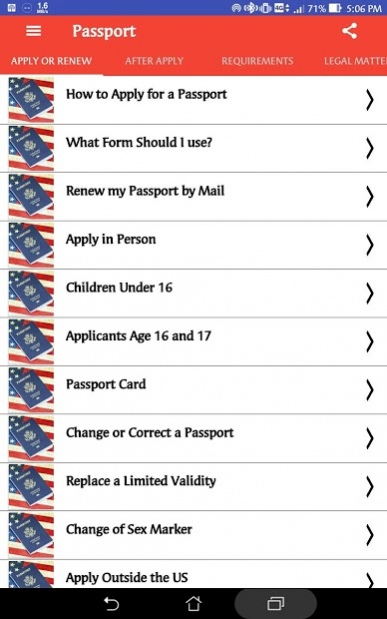Make U.S. PASSPORT 1.0
Free Version
Publisher Description
United States passport
★How to Apply for a Passport
★What Form Should I use?
★Renew my Passport by Mail
★Apply in Person
★Children Under 16
★Applicants Age 16 and 17
★Passport Card
★Change or Correct a Passport
★Replace a Limited Validity
★Change of Sex Marker
★Apply Outside the US
★Get a Passport in a Hurry
★Life-or-Death Emergencies
★Frequently Asked Questions
★Passport Videos
★Application Status
★Lost or Stolen Passports
★Respond to a Letter or Email
★Get Copies of Passport Records
★Passport Statistics
★Passport Fees
★Passport Forms
★Passport Photos
★Where to Apply
★Processing Times
★Citizenship Evidence
★Photo Identification
Fact Sheet on Passports for Judges and Lawyers
Child Support Payments
Passport Information for Law Enforcement
Return of Surrendered Passports
Passports and Children in Custody Disputes
easy way to make your United State passport. all shortcuts are given in this app. this app is very easy for use.
United States passports are passports issued to citizens and nationals of the United States of America. They are issued exclusively by the U.S. Department of State. Besides passports (in booklet form), limited use passport cards are issued by the same organization subject to the same requirements. It is unlawful for U.S. citizens and nationals to enter or exit the United States without a valid U.S. passport or Western Hemisphere Travel Initiative-compliant passport-replacement document, though there are many exceptions, waivers are generally granted for U.S. citizens returning without a passport, and the exit requirement is not enforced.
About Make U.S. PASSPORT
Make U.S. PASSPORT is a free app for Android published in the Recreation list of apps, part of Home & Hobby.
The company that develops Make U.S. PASSPORT is Dnyanraj Rajkumar Homkar. The latest version released by its developer is 1.0.
To install Make U.S. PASSPORT on your Android device, just click the green Continue To App button above to start the installation process. The app is listed on our website since 2019-07-13 and was downloaded 12 times. We have already checked if the download link is safe, however for your own protection we recommend that you scan the downloaded app with your antivirus. Your antivirus may detect the Make U.S. PASSPORT as malware as malware if the download link to com.NewUSApassport is broken.
How to install Make U.S. PASSPORT on your Android device:
- Click on the Continue To App button on our website. This will redirect you to Google Play.
- Once the Make U.S. PASSPORT is shown in the Google Play listing of your Android device, you can start its download and installation. Tap on the Install button located below the search bar and to the right of the app icon.
- A pop-up window with the permissions required by Make U.S. PASSPORT will be shown. Click on Accept to continue the process.
- Make U.S. PASSPORT will be downloaded onto your device, displaying a progress. Once the download completes, the installation will start and you'll get a notification after the installation is finished.